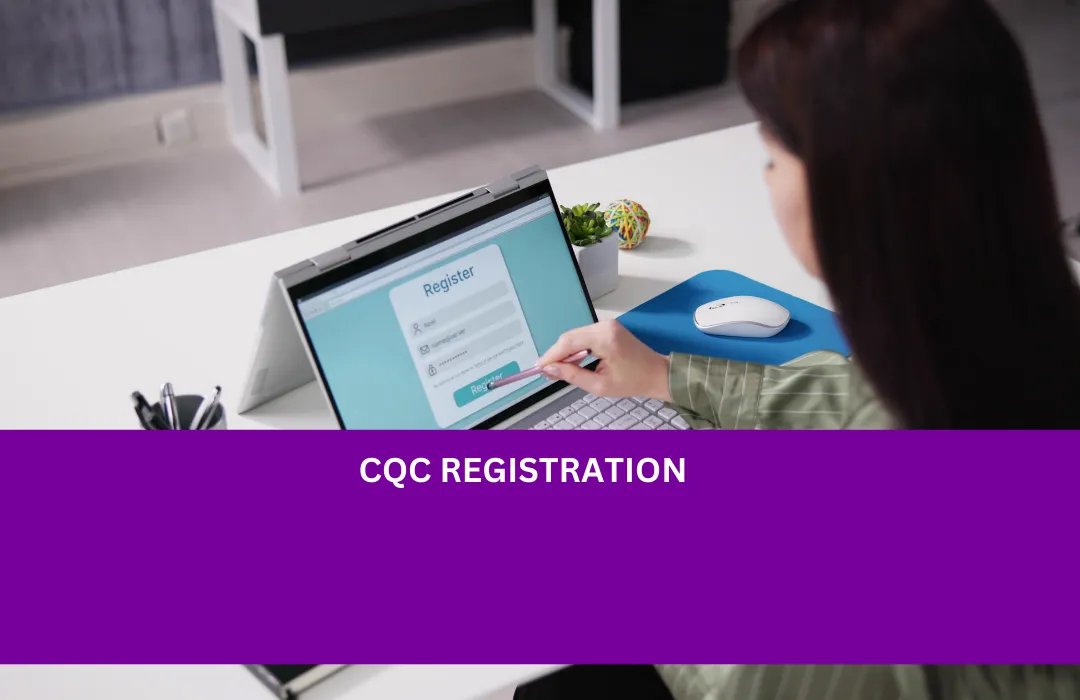From payment to follow-up—everything in one place, ready in 3 simple steps.
Whether you're new to running a mobile service or just tired of juggling different apps, OneTap makes it simple.

Step 1: Get Set Up with Tap to Pay
Accept payments instantly—with no card reader.
We’ll help you connect your Stripe account and enable Tap to Pay, so you can start taking payments directly from your smartphone. You can also:
Collect payments via Apple Pay, Google Pay, and contactless cards
Send pay-now links via WhatsApp, SMS, or email
Generate QR codes for quick, scan-and-pay options
Request deposits upfront to secure bookings
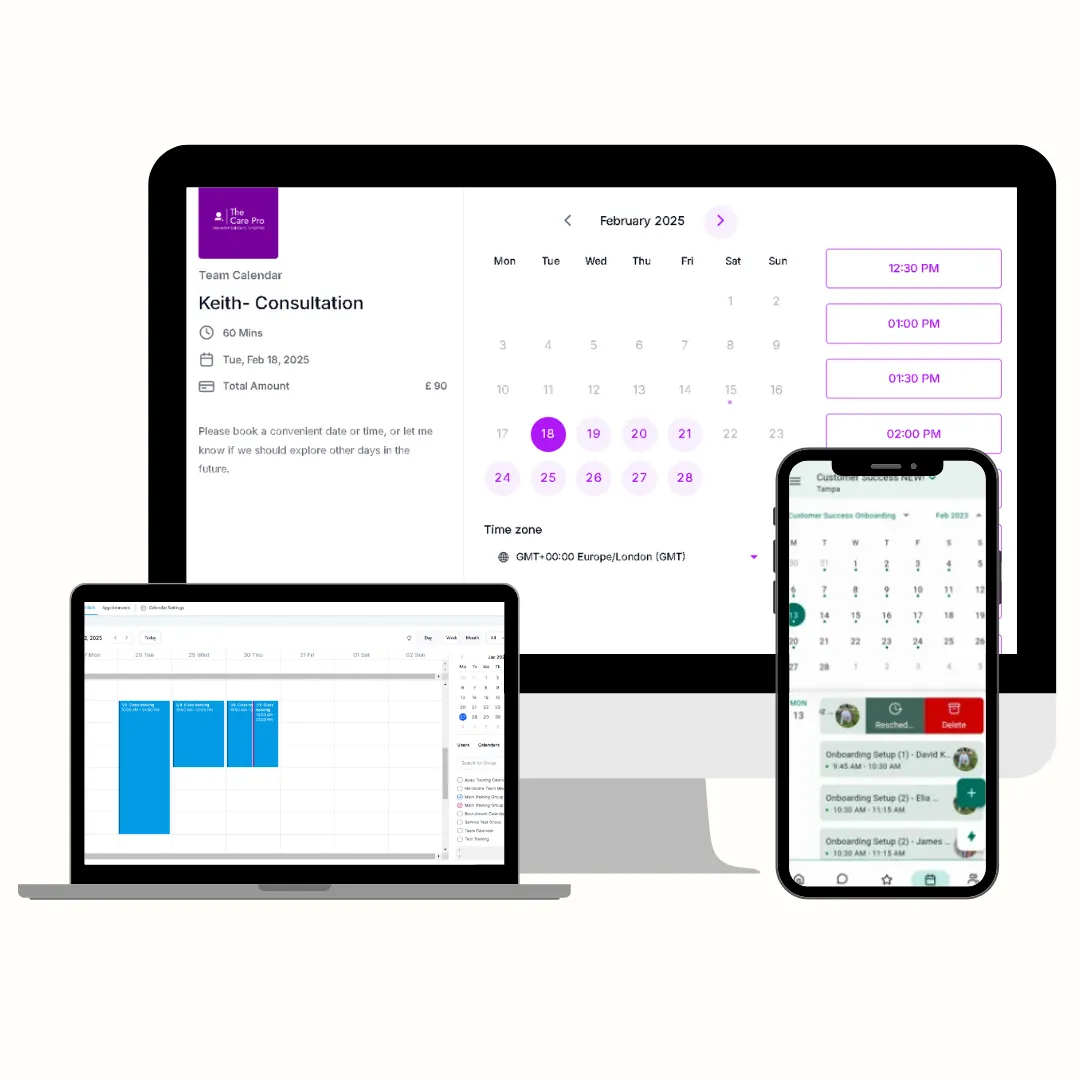
Step 2: Let Clients Book Themselves
You stay focused on the job—OneTap handles your schedule.
Once your services and calendar are added, clients can book online 24/7. Your calendar syncs automatically and keeps everyone in the loop with:
Your own booking page or site embed
SMS, WhatsApp, and email confirmations
Customised reminders (instant, 1 week before, 24 hours before)
Optional deposits or full payments at time of booking
Google Calendar sync for full visibility
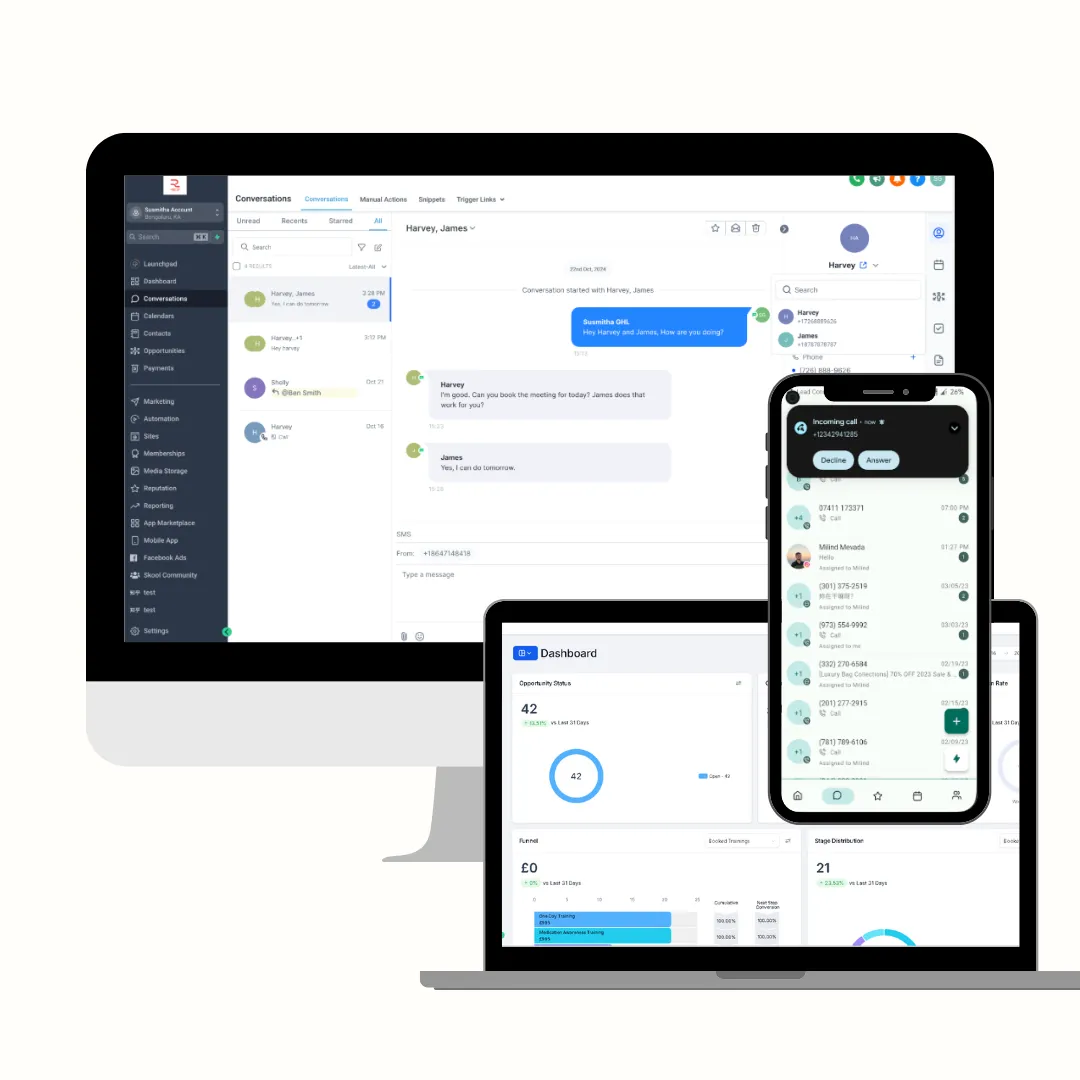
Step 3: Automate Reviews, Follow-Ups & Rebookings
Make a great impression—without lifting a finger.
Once a job is complete and the client pays, OneTap does the rest:
Automatically sends a thank-you message + Google review link
Triggers branded receipt and invoice
Adds client details to your CRM for future tracking
Sends reminders to rebook based on their last visit
Keeps your client history, notes, and messages in one place
Ready in 13 Days
Once you sign up, our team sets up your full system for you:
Stripe + Tap to Pay
Booking calendar + service menu
Automations (reminders, reviews, receipts)
Branded invoice templates
Client CRM setup
Admin walkthrough
Seamless In-Person & Mobile Payments
Give Your Clients a Modern, Effortless Way to Pay You
With the OneTap Business Kit, powered by GoHighLevel and Stripe, you can offer a fast, frictionless payment experience—no hardware or tech headaches needed.
Here’s how you can enhance payments in the field, on-site, or on the go:
Tap to Pay – Accept contactless payments with just your phone.
QR Code Payments – Show a code, get paid instantly.
Payment Links – Send pay-now links via SMS or WhatsApp.
Deposit on Booking – Secure bookings with upfront payments.
Mobile Wallet Support – Works with Apple Pay, Google Pay & cards.
Tipping Option – Let clients leave a tip at checkout.
Auto Follow-Ups – Trigger receipts, reviews & rebooking messages.


Manage Your Calendar & Reminders with OneTap
Stay fully booked—without lifting a finger.
With our smart calendar and automated reminders, you can:
Let clients book appointments online 24/7—even while you sleep
Set custom availability and service durations that fit your schedule
Automatically send booking confirmations by SMS, WhatsApp, or email
Trigger appointment reminders: 1 week before, 24 hours before, and on the day
Reduce no-shows and last-minute cancellations with friendly nudges
Reschedule or cancel with automatic updates to your client
Sync with Google Calendar so you're always in the loop
Sync with Google Calendar so you're always in the loop
Keep Track of Every Client with Mini CRM
Build better relationships, boost repeat bookings, and never forget a name.
The built-in CRM is your pocket-sized customer manager—designed for solo service providers who want to stay organised without the overwhelm.
With OneTap's Mini CRM, you can:
Save every client’s details in one place—phone, email, service history, and more
Tag regulars, VIPs, or no-shows to personalise how you follow up
Add notes after each job (e.g. “likes lavender scent” or “prefers 10am slots”)
See full booking and payment history at a glance
Filter and search clients easily to rebook or check past visits
Automate rebooking reminders based on last appointment date
Send messages or follow-up links directly from the CRM


Get More Google Reviews—Without Asking Every Time
Build trust. Boost visibility. Let your happy clients do the talking.
With OneTap’s automated review request system, you don’t have to awkwardly ask for testimonials or chase feedback—it’s built right in.
Here’s how it works:
Automatically send a review request after every completed job or payment
Customize your message and include a direct link to your Google review page
Deliver requests by SMS, WhatsApp, or email—whichever your client prefers
Increase your 5-star ratings and improve your Google ranking
Track who left a review and who needs a gentle reminder
Strengthen your local reputation and win more work through trust
What Your Clients Experience
Visit your link or app
Book your service and pay
Receive reminders + confirmation
Get a thank-you + review request
Return again & again
You Stay in
Control
Update services and prices anytime
Block out holidays or time off
View and manage all bookings from your phone
Send messages or payment links instantly
Track revenue, reviews, and rebookings
Want to See It in Action?
Book your free demo call and we’ll walk you through it live.
Frequently Asked Questions
What do I need to get started?
All you need is a smartphone and a free Stripe account (we help you set that up). No hardware, terminals, or tech skills needed.
Do I need a card reader or payment terminal?
Nope! OneTap uses Tap to Pay and payment links—so you can accept contactless payments straight from your phone.
Will this work on my phone?
Yes! OneTap works on any modern smartphone (iPhone or Android) using your mobile browser or our admin app.
Is it hard to set up?
Not at all. We handle the full setup for you in 13 days or less. You’ll have everything ready—payments, calendar, CRM, automations, and more.
When do I get paid?
Instantly. Stripe processes payments and transfers funds directly to your bank account, usually within 1–2 business days.
Can I set custom availability for bookings?
Yes! You control your schedule, service durations, days off, and appointment buffers—all from your calendar settings.
Can I use this for both bookings and one-off payments?
Absolutely. OneTap is flexible—you can accept full payments, deposits, or create quick links for one-off jobs anytime.
Can I use this outside the UK?
Right now, OneTap is built for UK-based businesses. Stripe, SMS, and WhatsApp integrations work best in supported regions.
Ready to streamline your business and get paid faster?
Ready to Get Started?
Let’s explore if we are a good fit for you and your service!
Join the Community
Join organised care consultants using The Care Pro to grow and simplify their operations.